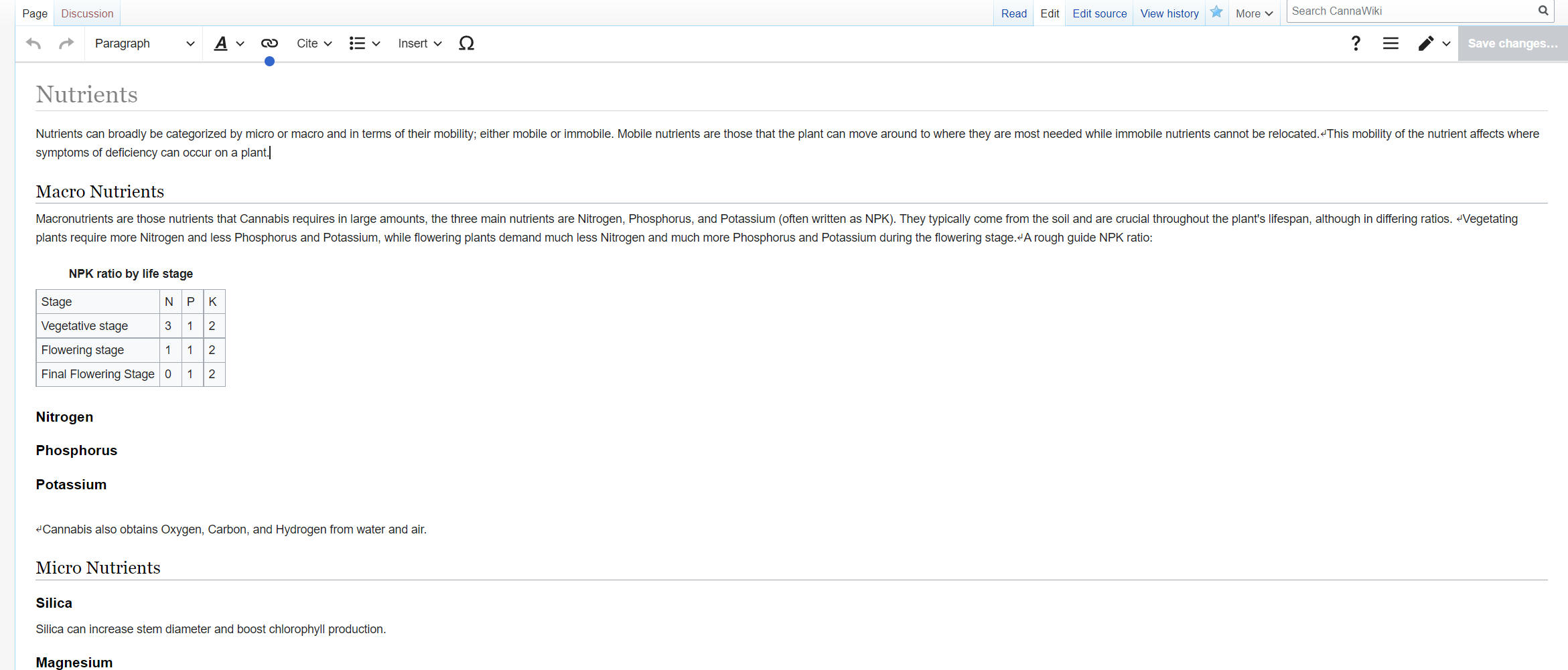Editing this wiki: Difference between revisions
(How to edit!) |
(Added visual editor and create account link) |
||
| Line 1: | Line 1: | ||
Anyone can create an account with just a username and password and edit Cannawiki. Edits can be as small as the addition of a comma or as large as an entirely new article. The caveat is that any changes are subject to moderation in line with the rules and goals of Cannawiki. This project aims to also be a place of discussion where moderation can occur via a democratic process. |
Anyone can create an account with just a username and password and edit Cannawiki. Edits can be as small as the addition of a comma or as large as an entirely new article. The caveat is that any changes are subject to moderation in line with the rules and goals of Cannawiki. This project aims to also be a place of discussion where moderation can occur via a democratic process. |
||
| + | |||
| + | |||
| + | [[Special:CreateAccount|Create an account]] |
||
| + | |||
| + | |||
| + | Cannawiki uses visual editor for all page edits which provides a rich text interface and really speeds up the editing process. |
||
| + | [[File:Visual editor example.png|left|frameless|747x747px|[[mediawikiwiki:Extension:VisualEditor|Visual editor]]]] |
||
Revision as of 22:30, 22 February 2022
Anyone can create an account with just a username and password and edit Cannawiki. Edits can be as small as the addition of a comma or as large as an entirely new article. The caveat is that any changes are subject to moderation in line with the rules and goals of Cannawiki. This project aims to also be a place of discussion where moderation can occur via a democratic process.
Cannawiki uses visual editor for all page edits which provides a rich text interface and really speeds up the editing process.